If you are familiar with programming in Alaska xBase ++ or similar tools, then this is the right choice for you!
We Build Tools For the Web

Remote Access
Make your app quickly and with ease while database and program code are on the cloud

Simple setup
It takes minutes to completely set up XBWEB on any server. Feel free to try it for yourself!

Easy to Use
Easily create tables for viewing and editing of your data sources, add additional options to your code…

Easy Reports
Create all kinds of reports with ease. Graphs, table view reports, etc… are all supported!
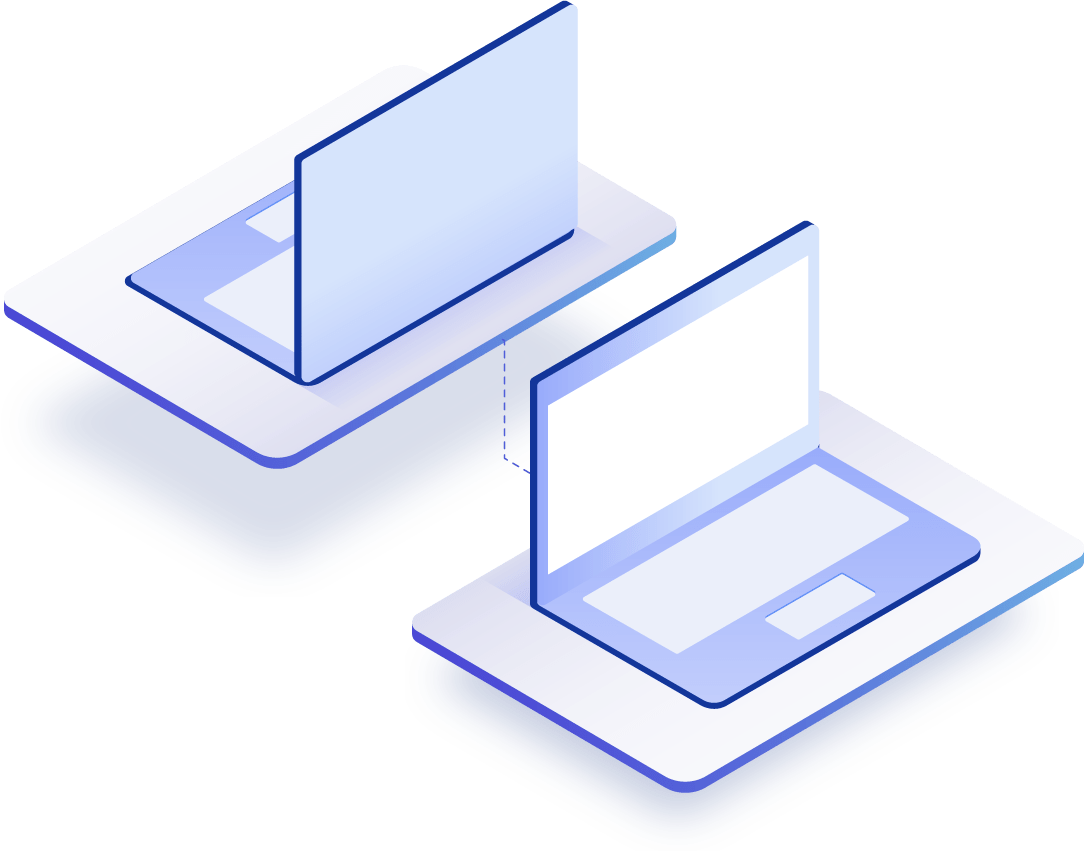
Features
Easy for your clients
Your clients only need to install one app in order to be able to access the application directly on your domain //www.*your-site*.com
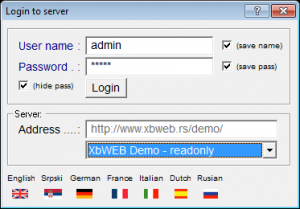
Elements
Get Everything You Need With Just One Tool
–Access your development projects remotely on XBWEB server
–Choose one or more available languages or add new languages
-Define user privileges
-Create tables in MySQL database on the WEB server and/or in ACCESS database on your local disk/network in xBase tool
-Create menus and buttons for your project in XBWEB application as needed
-Easily create tables for viewing and editing of your data sources
-Create a data entry dialog as needed for your application
-Create different kind of reports

